Advanced Topics in Computer Graphics
Suggestive Contours
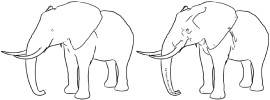

Your application should read an input 3D model (triangular mesh), and you should provide the functionality to render it in the above NPR style.
You should write your own code for suggestive contours.
References:
- The Suggestive Contours page. Here you can find all the related articles. The main paper you need is the SIGGRAPH 2003 paper "Suggestive Contours for Conveying Shape". Look also at the other papers - you are welcome incorporate something from them into your project (of course, these special efforts will be rewarded accordingly). In particular, the paper "Estimating Curvatures and Their Derivatives on Triangle Meshes" should be useful for curvature computations.
- The slides from the class: sc.ppt
Code:
You can use the following
code as a quick start for rendering 3D meshes. It’s a Visual C++ 6.0 project.
- Mesh-code.zip
- gtbmouse_lib.zip (this library is compiled and included in Mesh-code.zip, but if you want to recompile it or change it, this is its separate project).
- GLUI homepage and the SourceForge page (you will need to compile this library)
- GLUT for Windows
The application allows to
load a triangle mesh from a VRML 2.0 file or PLY2 file and to render it in
different modes (solid, wireframe,
solid with edges, draw vertices as small balls, etc...). To choose
specific rendering options, work with the Rendering Modes menu.
Navigation: to rotate
the mesh, hold down the left mouse button and move the cursor. To zoom
in/out, also hold down the Ctrl key.
To move the mesh, hold down the Shift key.
Colors: you can change the color of the mesh by choosing a colored
light, or by changing the material color. To do the latter, click in the
mesh viewport area and then press + or -. This will scroll the palette down/up.
The main class is called
TexturedMesh (the name might be misleading - you don't need to load textures).
You can of course use another
renderer and/or write your own application if you like. The provided application
is by no means guaranteed
to be bug-free or particularly efficient.
Input models: